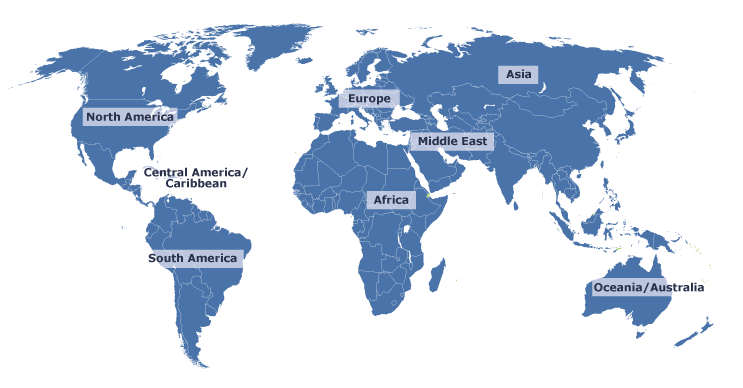MACROS: Confluence Content
Attachments
Attachments List
Blog Posts (Titles)
Blog Posts
-
Как планировать ресурсы в Jira и не сойти с ума
created by
Jul 08, 2022
-
Что было нужно пользователям Jira в 2021 году?
created by
Dec 30, 2021
-
Без чего не обойтись ни одному администратору Jira и Confluence?
created by
Nov 20, 2021
-
Новый взгляд на ресурс-менеджмент в Jira
created by
Oct 20, 2021
-
Как создавать опросы и собирать отзывы в Confluence
created by
Aug 06, 2021
Blog Posts (Excerpts)
Blog stream
Create a blog post to share news and announcements with your team and company.
Children Display
Content by Label
(Show Labels and Space Names)
RSS Feed
Could not access the content at the URL because it is not from an allowed source.
http://feeds.feedburner.com/ConfluenceBlog
You may contact your site administrator and request that this URL be added to the list of allowed sources.
Recently Updated (Concise)
Recently Updated (Social)
MACROS: Theme Press
Attachments List
Block Link
NOTE: Click anywhere in this block to return to the Welcome (home) page.
Catalog Navigator
Children List
Favorites List
- You have no favorites.
Hello
HTML Copy Element
NOTE: When using this macro, you may lose your theme styling. As an alternative here, try the Action Button macro.
HTML Add Class
NOTE: Here we're using the HTML Add Class macro to show a watermark in the background.
HTML Clear
NOTE: Use the HTML Clear macro to clear a floating element.
HTML Link (Element)
Create a New Page
HTML Wrap
NOTE: We're using the HTML Wrap macro to position this image.
Include Content
Page Title
Macro Examples
Page Turner (Show Buttons)
Space Description
Space Name
Topic Tree